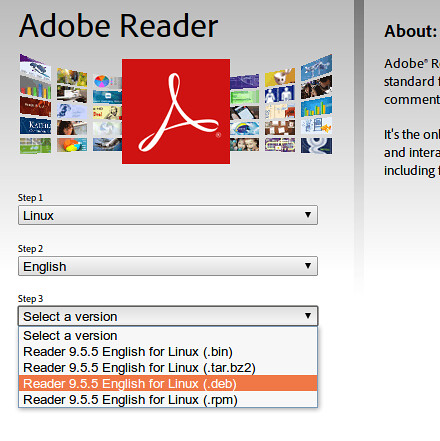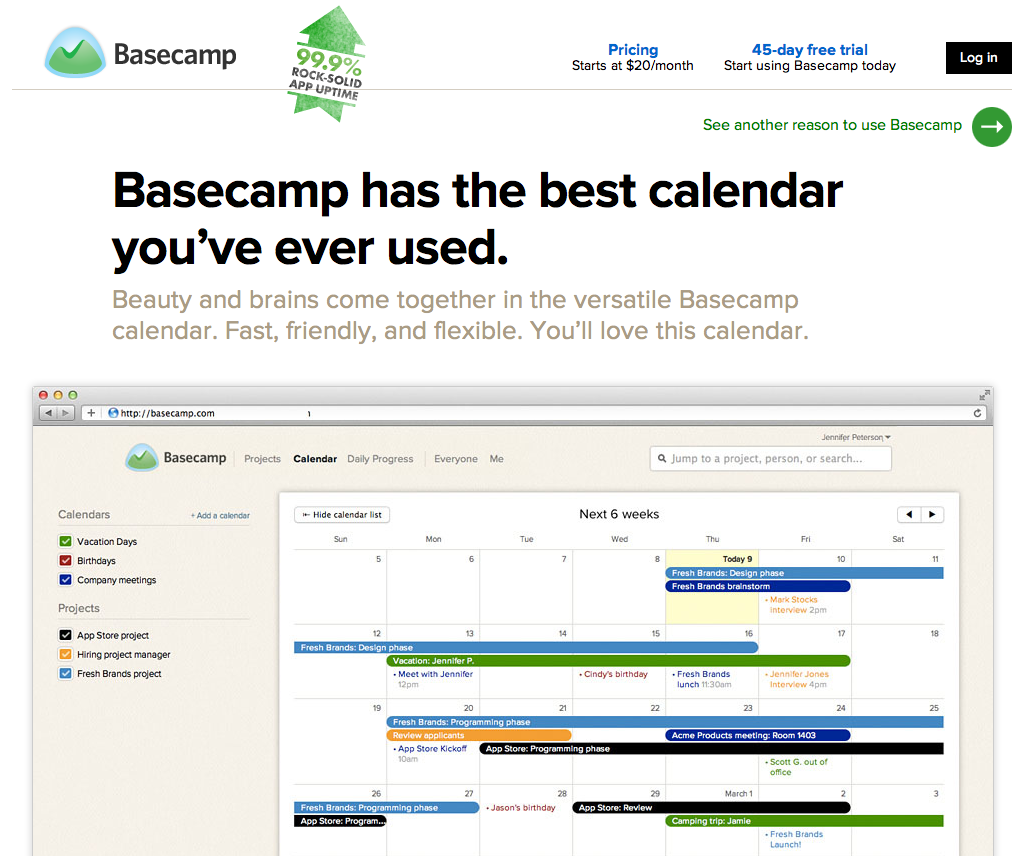Social media is not about conversations only, but it is also about collaboration also. Keeping this in mind, it would be interesting to take a look at some of the most well known digital tools available to help collaboration.
Here are 7 Best Social Media Collaboration Platforms:
1. Atlassian Confluence: It offers a powerful wiki-based solution to enterprise collaboration. Using this tool, content can be simply dragged and dropped from the desktop to the platform, thus eliminate the need for keeping track of attachments sent via email.
2. Google Documents: Simultaneously reading and editing of files makes Google Docs ideal for students and other casual collaborative groups. The updated version of Google apps offers additional security options for business.
3. Adobe Acrobat: It allows teams to work collaboratively on documents through their browsers. Various options on Adobe Acrobat for web conferencing and screen-sharing provide additional communication channels.
4. Basecamp: This platform offers collaborative messaging and file sharing. Using Basecamp, project management can be easily tracked with milestones and deadlines. A team can set up to-do lists, calendars, projects & more all at one easy to login site.
5. Sharepoint: It provides a single platform for employees to work collaboratively through various methods such as wikis and work flows. Here you can create personal profiles which allow teams to better understand each other’s skills, interests and experience.
6. Tibbr: This collaboration platform uses a design that is familiar to Facebook users. One key feature is the ability for employees to follow subjects, stay tuned on news and developments in their area of business.
7. Socialcast: It allows employees to discuss projects remotely through a micro-blogging service, accessible from smart phone. The Town Hall extension on Socialcast enables discussion between executives and employees.
So, these were the seven social media collaboration platform that you can use. And, if you are using any other platform, then please share with us.